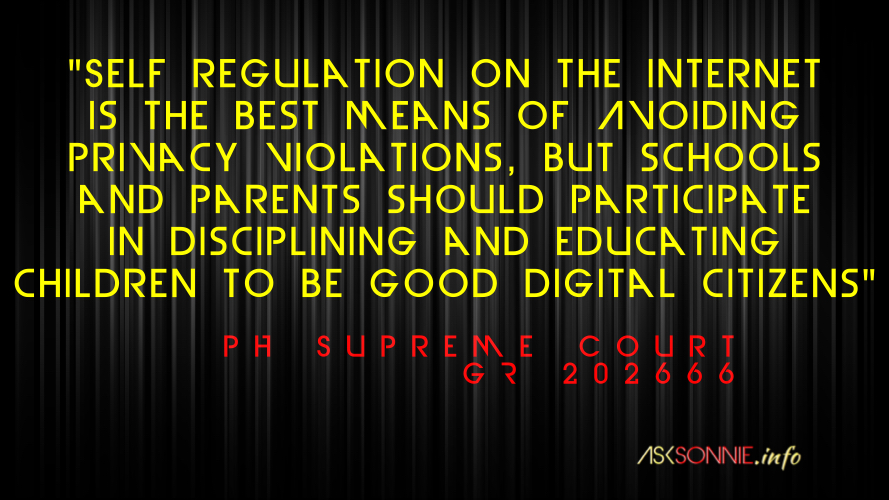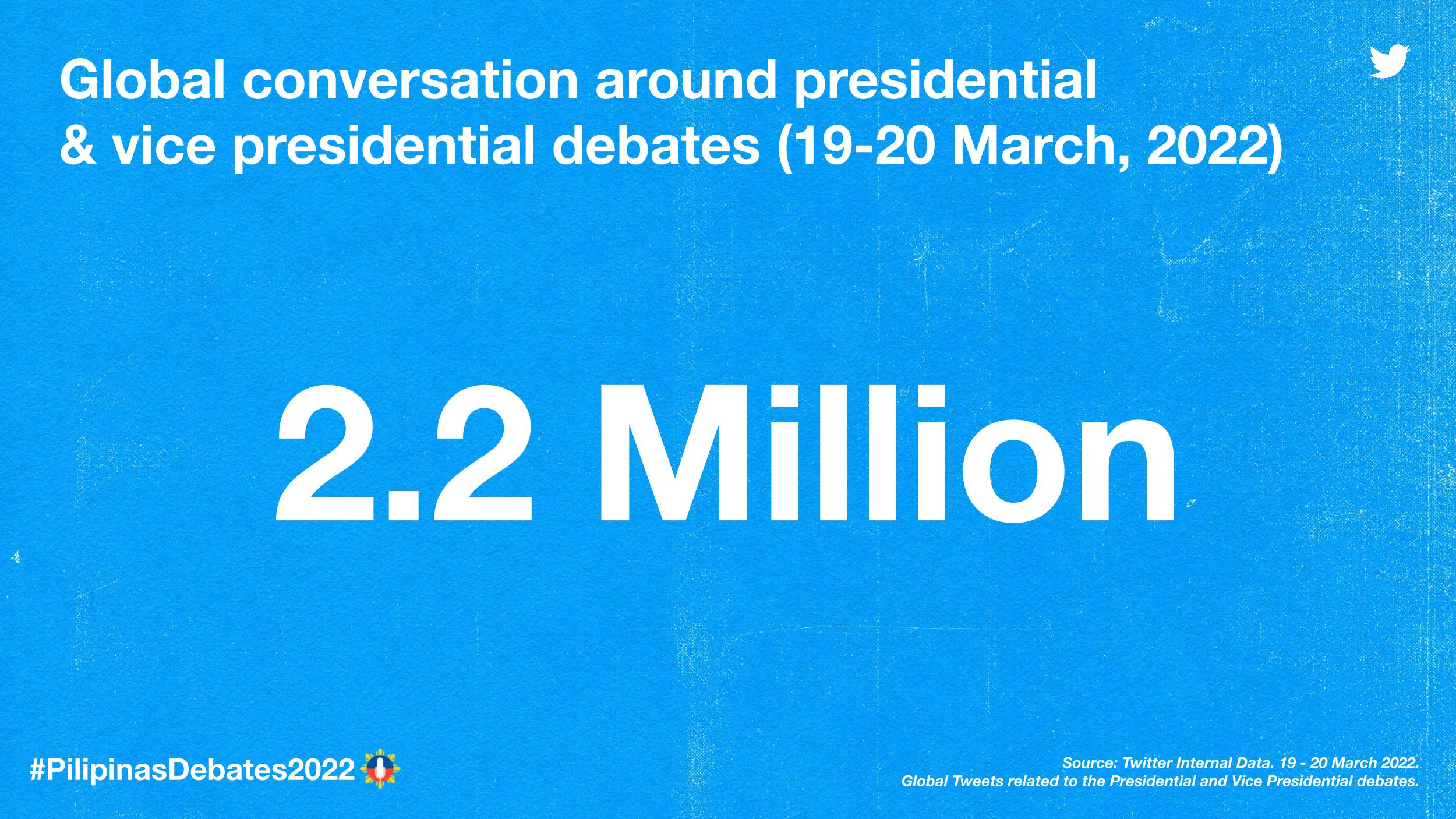Video: How to filter the trolls (and spammers) on Twitter
The trolls started to come a day after Willie Revillame “apologized” in his show. With Twitter comes the trolls and spammers. I have long dealt with trolls especially after the @congMP brouhaha.
The trolls of Willie Revillame in Twitter are something else. Let me post one of the trolls that use gutter language.
Troll @yeyan123 @momblogger @alvindakis buang buang gyud si @momblogger. Burikat sa pasil! Putah!
The above troll claims she lives in the USA. Now she doesn’t know I speak Cebuano. That means “@momblogger is a “flirt” (or Malandi) in Pasil”. Pasil in Cebu is the equivalent of Tondo.
The Twitter user has since protected her tweets.
But death threats are another thing. They are against the law and you can report this to the NBI. @enjayneer shared me this facebook post.

after the controversial live speech of Willie Revillame, this twitter user @yathzmarou burst into anger and tweeted degrading and vulgar statements to showbiz personalities who were involed in the Revillame issue.
I am sure you have seen some of these trolls. Usually “true trolls are fairly obvious: very repetitive posts, (possibly with vulgar language) and indications that the user has few legitimate followers on Twitter. ” The best advice is: do not feed the troll! These people feed on attention. Do not give it to them. Easier said than done.
Here is How to filter persistent trolls (and spammers) on Twitter. Get more proactive with trolls and block them before they become an annoyance.
1. Be sure to “Report for spam”
Of course, like any good service that allows open posting, Twitter does supply a few tools to help you filter out troublesome users. To access them, simply click on the name of the user to visit their profile page. (But beware: do not click on any hyperlink (URL) that is included in the post! Here be malware dragons.)
2. Block, Then Filter
Pick a client that has a filter capability.
When you get a troublesome post, do report it as spam so that Twitter will be able to disable the account. But then look for something unique in the repeated posts. It needs to be a unique enough phrase that it won’t likely appear in other, legitimate posts. Ideally, a hyperlink if present is the best thing to use, because URLs are designed to be unique.
By adding this text to the list of filter phrases in your client, you will now block subsequent identical posts from the troll from being visible to you. This will keep your Mentions column in Twitter clean of junk, and possibly reduce your blood pressure. Of course, trolls change tactics from time to time. Just add their new phrase and lather, rinse, repeat.
Here is a sreencast on how easy this is to put into practice. The video below uses TweetDeck Desktop and Seesmic Web as examples. Watch it now:
Here are Twitter clients that can do this filter capability.
Here’s a alphabetical list for quick reference:
- Choqok – Linux
- Destroy Twitter – PC, Mac & Linux
- Hibari – Mac
- Kiwi – Mac
- Nambu – Mac OS/X 10.5.8+ (currently disabled)
- YoruFukurou (NightOwl)
- Plume – Android
- Seesmic Web – Browser based
- Slipstream – Browser based
- TweetCaster – iPhone & Android
- TweetDeck Desktop – PC, Mac & Linux
- Tweetings – iPhone, iPad & Mac
More tweets here from trolls and fans: