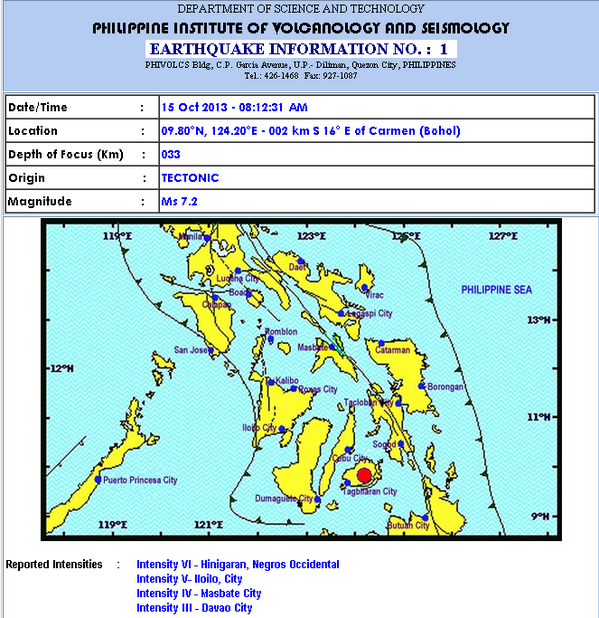Rules of the Road for Parents & Social Networking Tips
We live in a world of rapidly changing media and technology, a world where kids are far more tech-savvy than their parents are and where social media can be equally harmful as it is beneficial. And with sites such as Facebook, Twitter and Youtube, it has become harder for parents to keep up with their children’s online activities.
To help parents navigate their way around the online and mobile world their kids inhabit, Yahoo! Safely shares some tips on how they can promote safe online and mobile behavior at home as well as some safety measures they can take to protect their children’s privacy online.
How to promote safe online and mobile behavior at home:
- Model good behavior. If we’re on our Blackberry or iPhone at dinner, why will our kids listen when we tell them to turn theirs off?
- Pay attention. We have to know where our kids are going online and what they’re doing there.
- Impart our values. Cheating, lying, being cruel — they’re not OK. Right and wrong extends to online and mobile life.
- Establish limits. Phone time, video download time, destinations. There’s really a right time and place for everything.
- Encourage balance. Get kids involved in offline activities, especially where there’s no cell service.
- Make kids accountable. If they have a privilege, make sure they earn it.
- Explain what’s at stake. Let kids know that what they do today can be abused by someone tomorrow.
- Find ways to say “yes.” That means we have to know the sites they visit, the songs they download, etc. — and find ways to use technology that lets us say “yes” more often than “no.”
- Realize it’s not rocket science. Learn to text, send a mobile photo, set up a Facebook page, upload a video. Have your kids show you how. It’s impossible to guide what you don’t understand. And think of the anxiety you can avoid by knowing how things work.
- Lighten up, embrace their world, and enjoy the possibilities together. None of us wants digital divides in our relationships with our kids. It’s up to us to join the fun and help them seize the potential.
Tips on privacy control:
For young kids
- Stick with age-appropriate sites. For kids 5 through 8, there are sites with strong safety features that help kids play without risking inappropriate content or contact.
For middle school kids
- Check your browser histories. Facebook and MySpace won’t let kids have sites if they are under 13. But kids simply lie. If you see either site, assume your kids have an account.
- Tell your kids to think before posting. Remind them that everything can be seen by a vast audience (otherwise known as friends of friends of friends). It’s a good idea for parents to have access to their middle school kids’ pages to be sure that what they’re posting is appropriate. Parents can help keep them from doing something they may regret.
- Set their privacy settings. They aren’t foolproof, but they’re important. Show them where the privacy settings are.
- Set rules for what is and isn’t appropriate to communicate, play, and post online. Posts with drug taking, drinking, or sexual posing or activity will come back to haunt them.
- Make kindness count. Lots of sites have anonymous applications like “bathroom wall” or “honesty boxes” for people to tell their friends what they think of them. If your kids wouldn’t say it to someone’s face, they shouldn’t post it.
- Get an account for yourself. See what kids can and can’t do.
For high school kids
- Talk about the nature of their digital world. Remind them that anyone can see what’s on their pages — even if they think no one will. Potential employers and college admissions people can easily surface these sites. Ask your teens to think about who might see their pages and how they might interpret the posts or photos.
- Let them know that anything they create or communicate can be cut, altered, pasted, and sent around. Once they put something on their pages, it’s out of their control and can be taken out of context and used to hurt them or someone else. This includes talk and photos of sex, drugs, and alcohol. Tell them that online stuff can last forever. If they wouldn’t put something on the wall in school, they shouldn’t post it on their pages.
- Remind them to be positive in what they say online. If they wouldn’t want someone saying it them, they shouldn’t say it to someone else.
- Meet someone, if they must, in a public place, with a friend or friends. We would all like to think that kids wouldn’t meet strangers — but sometimes they do. Stress that this is not a safe or smart idea.
- Watch the clock. Social network sites can be real time eaters. Hours can escape — which isn’t great for homework.
Yahoo! Safely
The Yahoo! Safely Philippine site (ph.safely.yahoo.com) is designed to provide information and advice on making smart choices online. Yahoo! Safely promotes safer and more responsible use of online technology and mobile phones among children and young people globally.